If you are any kind of PC Tweaker like me, you spend way too much time inside the Control Panel.
One of the problems we've had with past versions of Windows was the
several layers of clicks you'd have to do in order to get into the depths of
Control Panel, especially with the category as opposed to classic view of the
panel that was the default with Vista.
With Windows 7 you can customize the start menu
to help with this.
To do this:
- Rick-Click the Start Button.
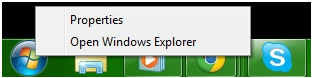
- Click on Properties.
- This opens
the Taskbar and Start Menu Properties. Click on Customize.
- This will open
the Customize Start Menu, box, in the Control Panel selection,
click on the circle next to Display as a menu, Then
his OK.
- Go to your Start
Button, and you will notice that the Control Panel now
will have an arrow pointing to the right, if you select it you will see
everything that would be in the control panel window.
I hope this saves you from clicking through a series of menus
just to get to where you need to be. If you have any questions please
Email me at William@Techsupportman.com



